Images speak a thousand words. But sometimes, we need those words in a text format. This is where the fantastic tool ImagestoText.io comes into play. In an age where data is the new gold, extracting information efficiently and accurately is paramount. Did you know that a staggering 2.5 quintillion bytes of data are generated every day? A significant portion of this data is in the form of visuals. In the following article, you will know the image to text converter tool i.e., imagestotext.io.
While visuals are compelling for human interpretation, machines often require text-based data for better processing. Be it businesses looking for data digitization, researchers archiving ancient manuscripts, or students converting lecture slides for study notes, the demand for converting images to text has never been higher. In these situations, ImagestoText.io offers a seamless and cost-free solution for this growing need. Dive in with us as we explore its standout features and understand why it’s becoming the go-to choice for many.
Image to text converter Tool: ImagestoText.io
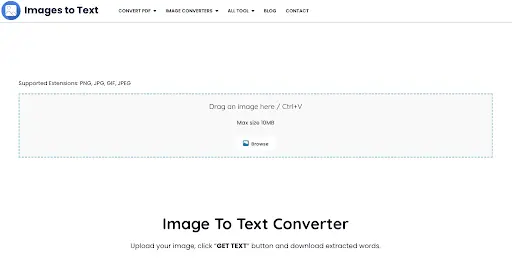
The ImagestoText.io is a user-friendly online tool for extracting text from images. It benefits individuals and businesses who come across images containing vital textual information. We also encounter various images daily, some of which contain crucial textual information. Be it a meme you’d love to share in text, a scanned document you need to edit, or a screenshot of a must-try recipe.
Turning these images into editable text is easy now, all thanks to Image to ImagestoText.io. The tool uses advanced AI and OCR (Optical Character Recognition) models and accurately recognizes and extracts text from various image formats, including PNG, JPG, GIF, and JPEG. It is an Image to text converter Tool.
How does ImagestoText.io Works?
It’s straightforward. This platform is an online picture-to-word converter. It effortlessly converts Google images, scanned documents, screenshots, and PDF files into editable text. The easy Image-to-Text Conversion process is given below:
1. Upload
Drag and drop your image (or upload it) into the provided box. I copied an image from Google and pasted it in the box.
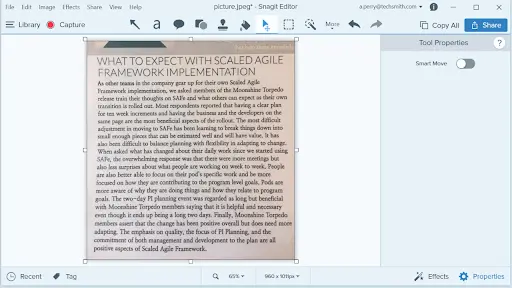
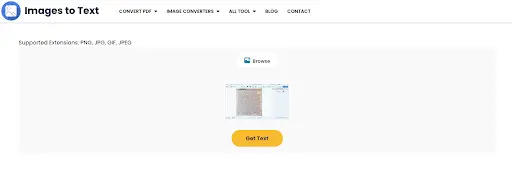
2. Convert
Hit the “Get Text” button and voila! You have your text ready for editing, saving, or downloading. The sample image was pretty blurred, so the tool did a great job of accurately extracting the text.
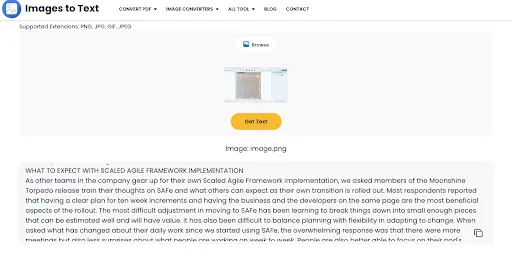
What Features that make ImagestoText.io Stand Out
1. Free of Cost
One of the most commendable features of ImagestoText.io is its price. It is free! Users can access high-quality image-to-text conversion without any financial constraints. This feature makes it an attractive tool for a diverse range of users. It is an Image to text converter Tool.
2. Multiple Format Compatibility
Whether you’re dealing with a PNG from design software, a JPG from a camera, an animated GIF, or a high-quality JPEG, ImagestoText.io effortlessly supports and converts all these formats. Converting your image to a specific type is unnecessary before using the tool!
3. Updated Custom OCR Models
Not all OCR systems are made equal. ImagestoText.io prides itself on using the most recent AI-trained OCR models. This ensures that the text extracted from your images is as accurate as possible, reducing your time on post-extraction edits.
4. Multilingual Magic
Multilingual tools are an absolute necessity these days. ImagestoText.io continues beyond English. Whether it’s a Spanish meme, a French invoice, a German article, or even Hindi poetry, this tool can seamlessly extract and even translate text from multiple languages.
5. Comprehensive Format Extraction
Beyond the standard image formats, ImagestoText.io extends its capabilities to convert specific image files like SVGs directly into text. It is an Image to text converter Tool.
6. Scalability with Precision
Whether you’re uploading a tiny icon with text or a massive banner, size is no hindrance. With support for images up to 100 MB, you’re guaranteed precision and clarity, no matter the image’s size.
7. Time-Saving Batch Processing
Imagestotext.io saves you a lot of your precious time. If you have a batch of images waiting to be converted, there’s no need to process them individually. The tool converts up to 50 images in one go, significantly reducing your processing time.
8. Precision with Diverse Fonts
ImagestoText.io captures text from a myriad of font styles. It does not matter if they are italicized fonts that are bold and brash or slightly tilted and skewed. The tool ensures that every piece of text, no matter how artistically represented, doesn’t go unnoticed. With these features in its pocket, ImagestoText.io is an indispensable asset for easy image-to-text conversions.
Why Choose ImagestoText.io?
You might wonder, with several tools available, why opt for ImagestoText.io? Well, it’s accessible, user-friendly, and incredibly accurate. More than just an ordinary image-to-text converter, it ensures you get all the crucial information because it’s trapped within an image.
Conclusion
Imagine the time saved from not having to manually type out text from images or the ease of editing a scanned document without recreating the entire thing. ImagestoText.io facilitates a smoother workflow and ensures efficiency. So, the next time you wish to extract text from an image, remember that ImagestoText.io has your back.
Note: While the tool offers fantastic features, always proofread extracted text to ensure it meets your needs. Remember, technology aids us, but a human touch brings perfection!
Key Questions Covered in this Article:
- How do I convert a picture to text?
- How can I copy text from a picture for free?
- What are the features of ImagestoText.io?
- Can we convert image to Word text?
- How ImagestoText.io works?

